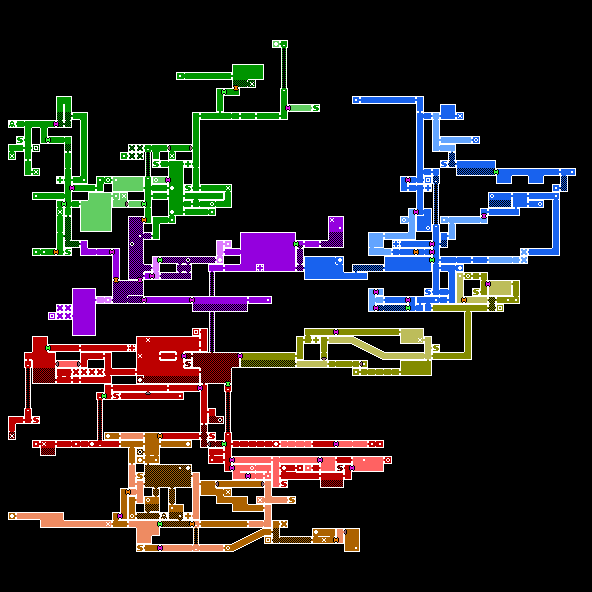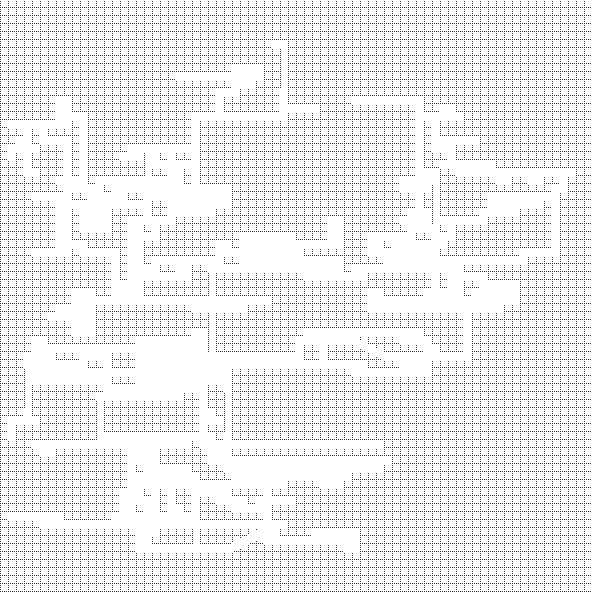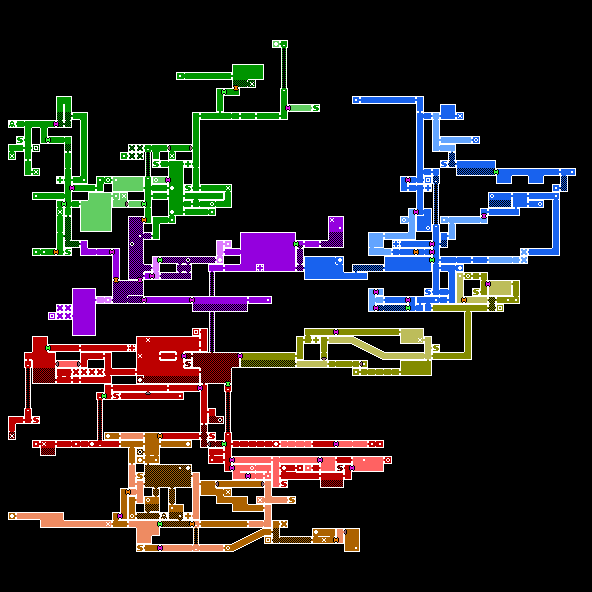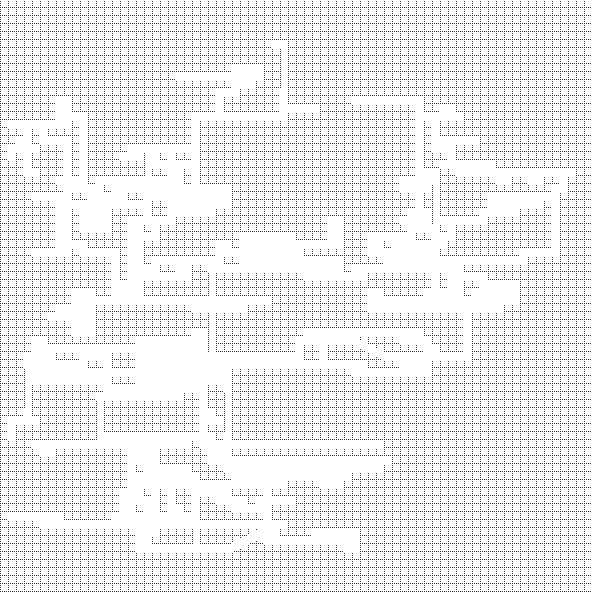Spoiler map info
- Select a step in the overview (top-left corner) to focus on logically reachable areas for that step.
- One-way-reachable areas appear darker.
- Only the first instance of each item is shown in the overview.
- Double-click a step to show details, including all items collectible on that step.
- Click an item to show a path to reach it (white) and return to the Ship (yellow).
- Double-click a room to pull up the logic for that room.
- Click on a room containing a boss, objective, or other flag to show logic for completing it.
- Click on the Mother Brain Room or the Ship icon to show the intended escape route.
- Where an item route shows a difficulty level, it represents only the difficulty of reaching the item;
it does not include the difficulty of returning, nor of any flags cleared (e.g. bosses).
DISMISS